Hello SFDC Diggers…Today we will learn how to Relax Login IP Restrictions in Salesforce which works at Organisation Level. This setting will be very helpful in some specific use cases.
Set Trusted IP Ranges for Your Organization
Trusted IP Ranges define a list of IP addresses from which users can log in without receiving a login challenge for verification of their identity, such as a code sent to their mobile phone.
To help protect your organization’s data from unauthorized access, you can specify a list of IP addresses from which users can log in without receiving a login challenge. However, this does not restrict access, entirely, for users outside of the Trusted IP Range. After these users complete the login challenge (usually by entering a code sent to their mobile device or email address), they can log in.
- From Setup, enter Network Access in the Quick Find box, then select Network Access.
- Click New.
- Enter a valid IP address in the Start IP Address field and a higher IP address in the End IP Address field.The start and end addresses define the range of allowable IP addresses from which users can log in, including the start and end values. If you want to allow logins from a single IP address, enter the same address in both fields.The start and end IP addresses must be in an IPv4 range and include no more than 33,554,432 addresses (225, a /7 CIDR block).
- Optionally, enter a description for the range. For example, if you maintain multiple ranges, enter details about the part of your network that corresponds to this range.
- Click Save.
Relax login IP restrictions

This setting works at profile level where if it is enabled, the users with associated profiles can login from any IP, by avoiding the list of trusted IP Ranges defined at organisation level.
How to Enable this ?
To enable this, go to the profile for which you want to relax login IP Restriction. Go to the Session Settings and check the Relax login IP restrictions checkbox.
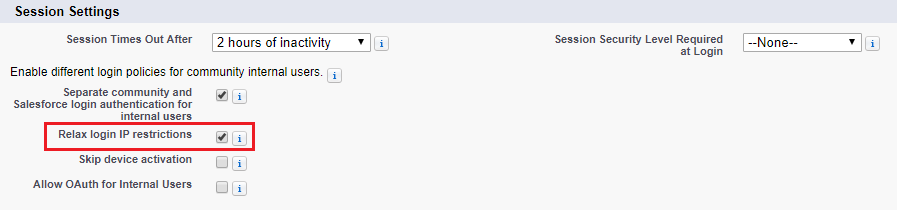
By enabling this setting, users with the associated profiles can login from any IP address without having any trouble.
RELAX LOGIN IP RESTRICTIONS is helpful where you want to restrict the all the users of the Organisation to allow to login from only trusted IP Ranges and would like to allow specific profiles to login from IP.
Hope this blog helps you.